I'll just be honest and say I really, really wanted to like this program, but I didn't, and neither did my kids. The graphics are SO cute and endearing. The program is supposed to take your child through a series of assessments that are in the form of games in order to place your child at the correct reading level based on their skills. Unfortunately, this program did not work for us at all.
Long time readers of my blog know that Little Bean (almost 6 years old), reads way above grade level. He is easily reading books like Island of the Blue Dolphins. Therefore, you would think that when taken through the assessments he would virtually pass Reading Kingdom without having to complete many levels at all. Not so. Little Bean was placed in Level 1--Letter Land which is baiscally letter recognition. The only level he was allowed to skip was the level on sequencing letters. I'll tell you why this happened, and why this program did not work for us in a moment.
Long time readers also know that Miss O is a new reader, but that she reads at or above a Kindergarten level already (reading CVC words, and some consonant teams like sh, ch, and th, as well as many sight words). You would think that the program would place her at least at a level where some reading is required, but no, she too was placed in Letter Land.
1) Reading Kingdom failed to place my kids at the correct reading level because the program relies heavily on keyboarding skills and the program is timed. Little Bean is autistic, and while he is incredibly smart, his processing speed is slow (technically it's average for his age based on his IQ results, but as a casual observer, I know that it is in reality slow compared to his peers). He already does 5 finger typing, but he is not fast at it. And even pecking the keys with his index finger, he was not able to find the keys quickly enough for the program, and thus he got lots of questions wrong that in reality he knew the answer to. Another problem regarding the keyboarding and typing issue is that hey--Little Bean is 5--thus, his attention span is short and he is wiggly. The computer would ask him a question, and by the time he focused enough to answer it, he would get it wrong because the time was up.
Now, Reading Kingdom does have a pre-level that basically helps the child get familiar with the keyboard before beginning assessments or any actual reading instruction. I did not put Little Bean in the keyboarding level because like I said, he has been 5 finger typing for about 6 months. Miss O does not type, so I started her in the keyboarding level, and even after passing that (which btw, is not a typing program, but teaches the child to search for the keys and peck them with the index finger), she still got a bunch of answers wrong because she was too slow at finding the keys. Reading Kingdom also suggests that the parent give the child "hand support" (basically holding their hand over the mouse or keyboard, but not guiding it) if the child is having trouble. Hand support did nothing for us. I did end up having them give me the answers orally, and I would type for them, which Reading Kingdom does not recommend (yes, I wrote and asked them!--great customer service, btw!), but Miss O especially did not like this because it made her feel that she was not really getting to play on the computer, which she highly covets.
I would have probably really liked this program if it wasn't timed. My kids just don't do well with timed tasks. They could improve this program by giving the parent an option of how much time the learner has to answer the questions. Instead of 10 seconds, I'd give my kids like 30 seconds at least, or even more, depending on how much they needed, especially during the beginning when there seems to be learning curve to the program.
2) Issue #2 I have with this program is that the instructions are not really clear. The child goes back and forth from clicking a letter on the screen with the mouse to pecking it on the keyboard literally every other question. So it's mouse, keyboard, mouse, keyboard, mouse, keyboard, and so forth. My kids are left handed, so they could actually keep one hand on the mouse and one free for pecking the keyboard, but for the majority of children who are right handed, this would be difficult given the short amount of time you have to answer a question. The computer tells you either "type this" or "click this" and the screen changes color depending on which you are supposed to do--mouse or keyboard. Which color went with which instruction was never explicitly stated. My kids were constantly doing the opposite thing--clicking when they should be typing or typing when they should be clicking because the directions were not clear enough for them, thus even thought they were typing the correct answer, they got it wrong because they were supposed to be mousing, not typing. This could be improved if the program did all the mouse work first, and then all the typing work in a separate section.
3) Issue #3--At the beginning of each new section, the program tells you something like, "Your child is about to begin Letter Land. This will take 4 to 6 weeks". Given that Reading Kingdom is a monthly suscription, I would be really annoyed to know that it was going to take my child who is reading at like a 4th grade level 4 to 6 weeks to pass a level about letter recognition. I would not mind each level taking so long if he had been correctly placed, but since the program did not place him correctly, that was a serious downside to me that it would take him ages (which translates into $ signs for me) to get to material that was actually challenging for him. Also, because the levels take so long to complete, my kids got bored. They loved all the graphics, but it's the same thing over and over and over until you can pass the level. And since it was all timed and my kids don't do well with timed things, they really didn't pass many levels.
4) Fourth, this program brought my little Miss O to tears every time. The program really, really stresses that the parent is NOT to help the child in any way other than hand support. That means that it was completely up to Miss O to interpret the scant directions and to do what the computer wanted in a very short amount of time. If you don't do it quickly enough, the computer then shows you what you are supposed to do. Often, Miss O would figure out what she was supposed to do a second too late, and then try to type it when the computer was giving her the answer. She would start crying because she felt like the computer was always tell her that she was wrong--when in fact, she knew the answers but wasn't fast enough at processing the instructions and typing or clicking the answer. Finally I gave up having her do it because she ended up crying every time, and it wasn't worth it to me because computer games are supposed to be fun, right? I didn't want her feeling like she couldn't read, when it real life I knew she indeed can read, and IS reading. Sometimes, I think that a computer just can't replace a live instructor. This may be one of those instances.
That was our experience with Reading Kingdom. My kids are on the young side for learning to read. I suppose it's possible that their fine motor or processing skills haven't developed to a level high enough to do this program while their ability to actually read is above average for their ages. In that case, this program may suit an older child who is showing interest in reading, but does not read yet. Some of the unschooling moms whose blogs I read come to mind. Kids who are older and haven't really sought out formal reading instruction, but who do like computers and games may like this program.
Reading Kingdom wasn't for us, but that doesn't mean it isn't for anyone. That being the case I want to give you the information regarding price and such, so that if this program sounds like something you are interested in, and the things that bothered us won't bother you, you can easily learn more about it.
First, you may sign up for a FREE 30 day trial here. That would be the best route to go, that way you will know if your child would enjoy this program. After your 30 day free trial, a subscription is $19.99 a month. Each additional child is $9.99 a month. You can cancel at any time. If you cannot afford the program, they do have scholarships available. You can learn more about that here. Reading Kingdom offers a paper and pencil version of their program, a handwriting program, a comprehension program as well as the book by Dr. Blank, upon whose ideas the program is based. You can learn more about those products here.
Note: I received this product free of charge in exchange for my honest review. All opinions are mine, and I was not obligated to give a positive review.

















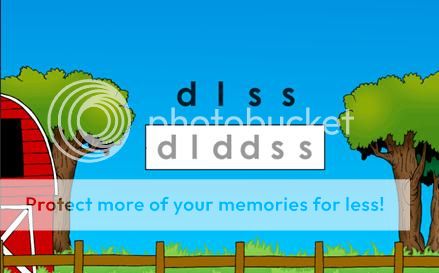







2 comments:
Thank you for your honest review. I tend to agree with many points you made, though we have not checked this site out, I think the time limits would limit many children in being placed in the reading level they should be placed at.
Very thhoughtful blog
Post a Comment